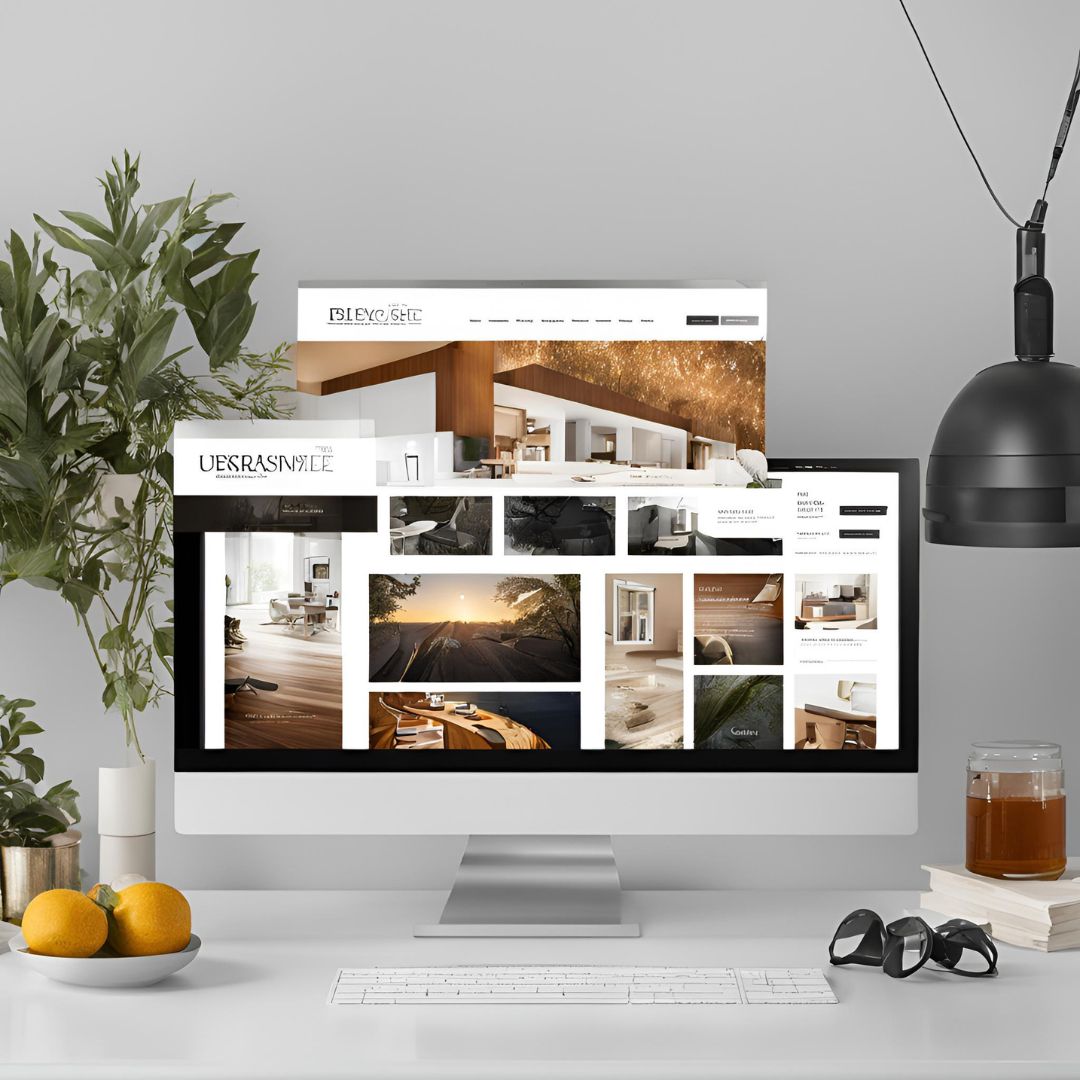How to Win a Wix Studio Design Competition: Tips from Experts.
Winning a Wix Studio design competition requires more than just creativity—it’s about strategic design, technical execution, and an in-depth understanding of UX/UI best practices. Whether you’re a seasoned designer or an aspiring creative, mastering Wix Studio can set you apart from the competition.
In this guide, we’ll cover expert tips to boost your chances of winning, including essential design principles, creative strategies, and technical execution techniques that will impress the judges.

Understand the Competition Guidelines
Before diving into your design, thoroughly review the competition rules. Many designers make the mistake of skipping this step, which can lead to disqualification or a lower score. Pay attention to:



Prioritize a User-Centric Design Approach
Great designs don’t just look good—they offer an exceptional user experience. Wix Studio allows for advanced customization, so take advantage of fluid grids, smart layouts, and adaptive designs to create a seamless user journey.
 Key UX/UI Principles to Follow:
Key UX/UI Principles to Follow:
- Intuitive Navigation – Make it easy for users to move through the website.
- Mobile-First Design – Ensure your design is fully responsive across all devices.
- Fast Load Times – Optimize images, use efficient code, and leverage Wix’s built-in performance tools.
- Accessibility – Ensure readability, proper contrast, and screen-reader compatibility.
 Expert Tip:
Expert Tip:

Unleash Creativity While Staying Functional
Creativity is a major factor in winning, but your design should also be practical and functional. Balance aesthetic appeal with usability by:




 Expert Tip:
Expert Tip:

Master Wix Studio’s Advanced Features
Wix Studio provides powerful tools and customization options—the more you know, the better your chances of standing out.
 Essential Features to Use:
Essential Features to Use:
- Custom Code Capabilities – Add advanced functionality using Velo by Wix.
- AI-Driven Design Tools – Speed up your workflow with AI-based suggestions.
- Advanced Motion Effects – Create smooth animations that enhance engagement.
- CMS Integration – Build dynamic pages and content structures for scalability.
 Expert Tip:
Expert Tip:

Focus on Performance and SEO Optimization
Even in a design competition, performance and SEO matter. Judges will evaluate how well your design performs in real-world scenarios.
 Optimize for Speed and SEO:
Optimize for Speed and SEO:




 Expert Tip:
Expert Tip:

Tell a Compelling Story with Your Design
Great designs evoke emotions and tell a story. Instead of just focusing on aesthetics, structure your design in a way that guides users through a visual narrative.



 Expert Tip:
Expert Tip:

Test, Refine, and Perfect Your Submission
Once your design is ready, test it extensively. Even a small issue can impact your final score.



 Expert Tip:
Expert Tip:

Conclusion: Get Started with IZMHS Today!
Winning a Wix Studio design competition requires a blend of creativity, UX/UI expertise, technical skills, and strategic execution. By following these expert tips, you can create a standout design that not only meets the competition criteria but also impresses judges with its innovation and functionality.
Ready to compete? Start designing with Wix Studio today and showcase your skills to the world!
Visit IZMHS Or Contact us today to start your journey toward a powerful, customized website that drives success.
- WhatsApp: +923201274756
- Website: IZMHS.com
FAQ's
1. What is a Wix Studio design competition?
A Wix Studio design competition is a creative challenge where designers use Wix Studio’s advanced tools to build visually stunning and highly functional websites. Judges evaluate entries based on creativity, UX/UI design, technical execution, and adherence to the competition theme.
2. How can I improve my chances of winning?
To increase your chances of winning:
✅ Follow the competition guidelines carefully.
✅ Prioritize UX/UI best practices for a seamless user experience.
✅ Leverage Wix Studio’s advanced features, like custom animations and CMS integration.
✅ Ensure your design is mobile-friendly and optimized for performance.
✅ Tell a compelling story through your design to engage users and judges.
3. Do I need coding skills to participate?
Not necessarily! Wix Studio offers a no-code/low-code environment with drag-and-drop features. However, using Velo by Wix (Wix’s coding platform) can give you an advantage by enabling custom functionality and dynamic content.
4. What are some common mistakes to avoid in a Wix Studio design competition?
🔴 Ignoring responsiveness – Always test your design on different devices.
🔴 Overloading with animations – Keep motion effects subtle and purposeful.
🔴 Slow-loading pages – Optimize images and remove unnecessary elements.
🔴 Not following the theme – Stick to the competition’s theme and requirements.
5. How do I make my design stand out from the competition?
✨ Innovate with micro-interactions and unique layouts.
✨ Use bold typography and color schemes that enhance branding.
✨ Implement storytelling through scrolling effects and animations.
✨ Ensure a user-friendly and intuitive navigation experience.
6. What role does SEO play in a design competition?
Even in a design contest, SEO is important because judges consider performance, accessibility, and user engagement. Optimize your design by:
✔️ Using descriptive alt texts for images
✔️ Minimizing unnecessary scripts and large files
✔️ Implementing structured headings and metadata
7. How can I prepare for the competition in advance?
📌 Familiarize yourself with Wix Studio’s features and tools.
📌 Stay updated on the latest UX/UI design trends.
📌 Practice building different layouts to enhance your skills.
📌 Look at previous winning designs for inspiration.
8. Can I submit a previously designed website?
Most competitions require original and newly created designs specifically for the contest. Always check the competition guidelines to ensure compliance.
9. What happens if I win?
Winning can lead to cash prizes, exposure, career opportunities, and industry recognition. Some competitions even offer partnerships with Wix or featured spotlights on their official platforms.
10. Where can I find upcoming Wix Studio design competitions?
You can check:
🌐 Wix’s official website & blog
📢 Wix community forums and social media pages
💼 Design-related websites and newsletters