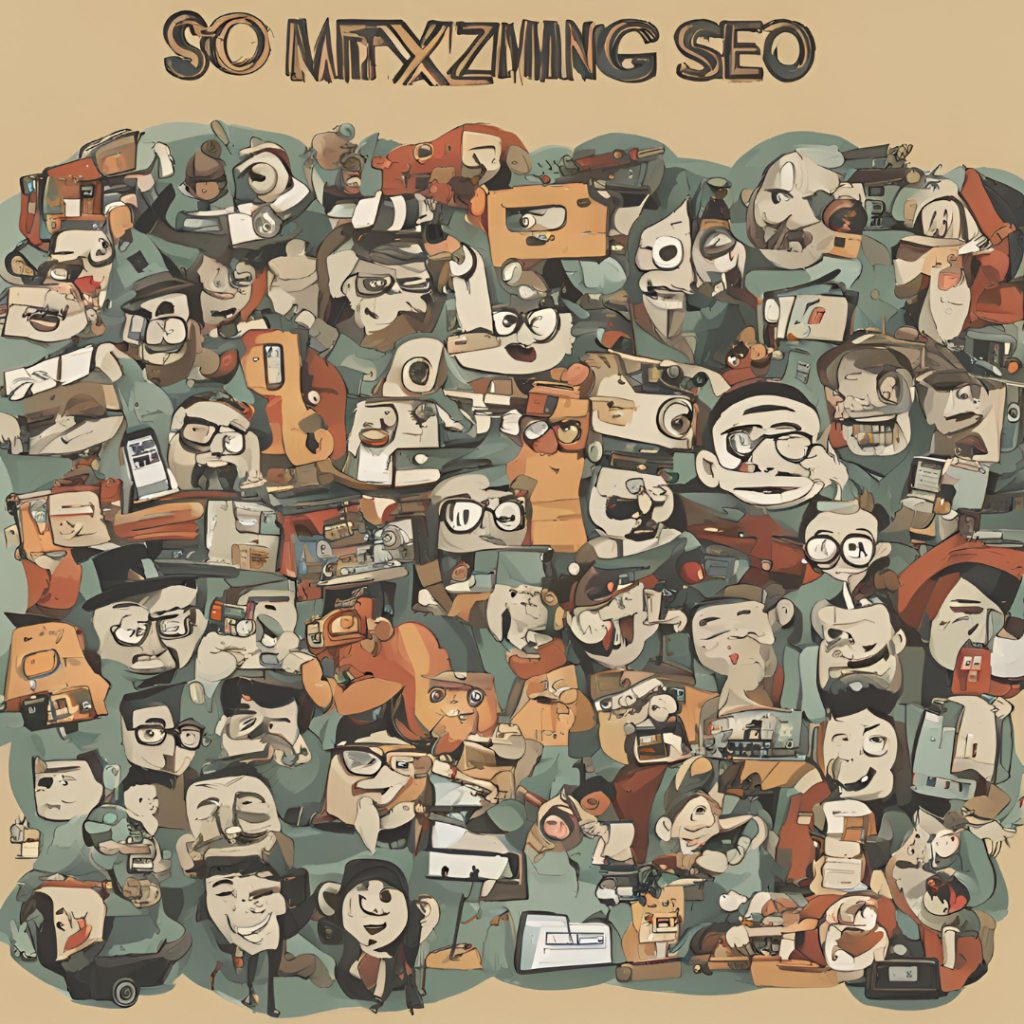Why Wix Studio is the Best Choice for American Small Businesses.
In today’s digital age, having a professional online presence is crucial for small businesses. Wix Studio stands out as the ideal platform for American small businesses, offering an array of tools and features designed to simplify website creation and management.

1. User-Friendly Interface
Wix Studio offers an intuitive, drag-and-drop interface that makes website building accessible to everyone, regardless of technical expertise. This user-friendly platform allows American entrepreneurs to create stunning websites without needing to write a single line of code.
2. Affordable Pricing Plans
Cost is a significant factor for small businesses. Wix Studio provides various pricing plans, including a free option and several affordable premium plans. These plans offer flexibility and value, allowing small businesses to choose a package that fits their budget and needs.
3. Customizable Templates
Wix Studio boasts a vast library of customizable templates tailored to various industries. Whether you’re a restaurant owner, photographer, or consultant, you’ll find a template that suits your brand and helps you stand out in the competitive American market.
4. Robust SEO Tools
Wix Studio understands the importance of search engine visibility. Its built-in SEO tools help American small businesses optimize their websites for search engines, improving their chances of ranking higher on Google and attracting more local customers.
5. Mobile Optimization
With more Americans accessing the internet via mobile devices, having a mobile-optimized website is essential. Wix Studio ensures that your website looks great and functions well on all devices, enhancing the user experience and keeping visitors engaged.
6. E-commerce Capabilities
For small businesses looking to sell products online, Wix Studio offers comprehensive e-commerce solutions. From product listings and secure payment gateways to inventory management and shipping options, Wix Studio provides everything you need to run a successful online store.
7. Marketing Tools
Wix Studio includes a suite of marketing tools designed to help small businesses grow their online presence. Email marketing, social media integration, and analytics tools allow businesses to reach their target audience and measure their success effectively.
8. Excellent Customer Support
Customer support is a critical aspect of any service. Wix Studio offers 24/7 customer support through various channels, including live chat, email, and phone. This ensures that American small business owners can get help whenever they need it.
9. Community and Resources
Wix Studio fosters a vibrant community of users and provides extensive resources, including tutorials, webinars, and forums. This community support helps American small businesses stay informed and make the most of the platform.
10. Continuous Innovation
Wix Studio is committed to continuous improvement and regularly updates its platform with new features and enhancements. This dedication to innovation ensures that American small businesses always have access to the latest tools and technologies.
In conclusion, Wix Studio is an ideal choice for American small businesses due to its user-friendly interface, affordability, customization options, robust SEO tools, mobile optimization, e-commerce capabilities, marketing tools, excellent customer support, community resources, and continuous innovation. By choosing Wix Studio, small businesses in the USA can create professional websites that attract customers and drive growth.
SEO Meta Title:
Why Wix Studio is the Best Choice for American Small Businesses
SEO Meta Description:
Discover why Wix Studio is the preferred website builder for American small businesses. Learn about its user-friendly interface, affordable plans, and robust SEO tools.
Keywords:
Wix Studio, American small businesses, website builder, SEO tools, e-commerce, mobile optimization
Short-tail Keywords:
Wix Studio, small business website
Long-tail Keywords:
Why Wix Studio is the best choice for American small businesses, benefits of Wix Studio for US entrepreneurs
LSI Keywords:
website building, online presence, customizable templates, customer support, marketing tools.
Conclusion:
Wix Studio is the best choice for American small businesses due to its user-friendly interface, versatile templates, affordable pricing, excellent customer support, and powerful SEO tools. By choosing Wix Studio, small businesses can create a professional online presence that helps them succeed.