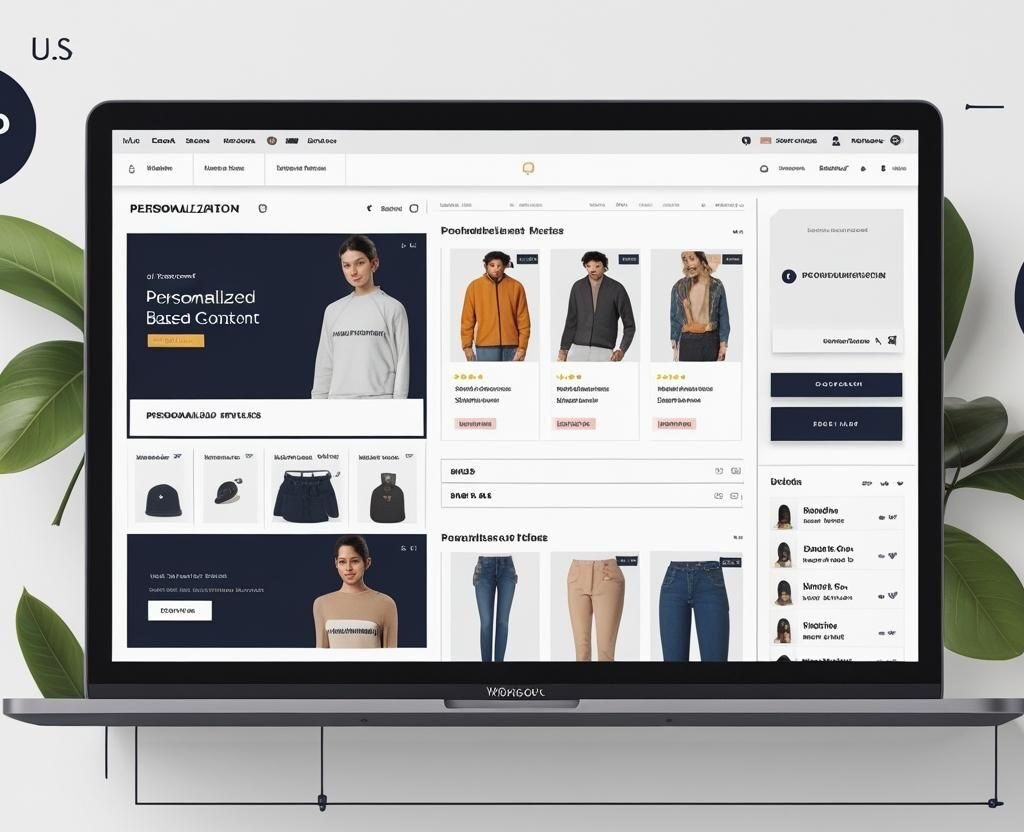Why Every U.S. Small Business Needs Wix SEO Wiz in 2025.
🚀 Introduction
The Digital Marketing Shift in 2025
It’s 2025, and the digital world is louder and faster than ever. With AI tools, voice search, and TikTok trends dominating the web, staying visible online isn’t optional—it’s survival. For small businesses in the U.S., that means doubling down on search engine optimization (SEO) and standing out in Google’s results. But how?
What Is Wix SEO Wiz?
Wix SEO Wiz is an intuitive, beginner-friendly SEO tool built into the Wix platform. It’s like having a personal SEO consultant who works 24/7 without charging a dime. Whether you’re running a bakery in Ohio or an online store in LA, this tool walks you step-by-step to make your site Google-ready.

 Understanding Wix SEO Wiz
Understanding Wix SEO Wiz
Core Features of Wix SEO Wiz
Personalized SEO Plans
The tool starts by asking you questions about your business, then it builds a tailor-made SEO plan just for you.
Keyword Optimization
Suggests primary and long-tail keywords to target your audience and boost your chances of ranking higher.
Indexing on Google
No need to mess with complicated tools—Wix SEO Wiz helps you get indexed on Google in just a few clicks.
How It Integrates with Wix Websites
Since it’s part of the Wix ecosystem, the integration is seamless. No plugins, no code. Just click, follow, and boom—you’re optimizing like a pro.
 Why SEO Matters for U.S. Small Businesses
Why SEO Matters for U.S. Small Businesses
Search Visibility = Revenue
90% of online experiences begin with a search engine. If you’re not showing up, you’re leaving money on the table.
Local SEO is the New Lifeline
Local searches like “pizza near me” are dominating Google. If your local business isn’t optimized, you’re invisible.
Competing with Larger Brands
SEO is your equalizer. A well-optimized small biz website can outrank big brands on relevant local or niche terms.
 Benefits of Using Wix SEO Wiz in 2025
Benefits of Using Wix SEO Wiz in 2025
Instant Website Audit
It scans your site and finds issues that may hurt your rankings—missing headings, weak titles, and more.
Easy-to-Follow Setup
No jargon. Just simple steps and a checklist to get your site SEO-ready.
Real-Time Progress Tracking
See how your SEO is improving with progress bars and actionable tips.
Google My Business Integration
Connects seamlessly to help you show up in Google Maps and local listings.
Enhanced Mobile Optimization
Google prioritizes mobile-friendly websites, and Wix SEO Wiz ensures your site performs well on all devices.
 2025 Updates to Wix SEO Wiz
2025 Updates to Wix SEO Wiz
AI-Powered SEO Suggestions
Using AI, Wix now provides smarter, data-driven suggestions tailored to current search trends.
Integration with Google Search Console & GA4
Monitor your keywords, impressions, and user behavior right from your dashboard.
Voice Search Optimization Tips
In 2025, nearly 50% of all searches are voice-based. Wix SEO Wiz now includes voice-friendly keyword suggestions.
 Real Success Stories
Real Success Stories
Local Café in Texas Boosts Traffic by 87%
After implementing Wix SEO Wiz, the café appeared in “best coffee near me” searches and saw a major rise in foot traffic.
Ecommerce Boutique Triples Sales in 6 Months
With the right keywords and mobile optimization, the boutique climbed search rankings fast and grew their revenue.
 How to Set Up Wix SEO Wiz
How to Set Up Wix SEO Wiz
Step-by-Step Configuration
Log in to Wix
Go to SEO Tools → SEO Wiz
Answer business-specific questions
Follow the personalized checklist
Submit to Google for indexing
Common Mistakes to Avoid
Ignoring image alt tags
Stuffing keywords
Skipping mobile optimization
Not updating content regularly
 Wix SEO Wiz vs Other SEO Tools
Wix SEO Wiz vs Other SEO Tools
Wix SEO Wiz vs Yoast SEO
Yoast is great for WordPress, but it’s not built into Wix. Wix SEO Wiz is tailor-made for the platform.
Wix SEO Wiz vs SEMrush
SEMrush is powerful but complex and expensive. Wix SEO Wiz is free and beginner-friendly.
Wix SEO Wiz vs Squarespace SEO
Squarespace’s SEO is decent but lacks the guided approach Wix offers.
 Top SEO Tips for 2025 With Wix SEO Wiz
Top SEO Tips for 2025 With Wix SEO Wiz
Prioritize voice search keywords
Create long-form content (like this!)
Regularly update your blog
Use schema markup
Optimize for local search
 LSI Keywords & Their Role
LSI Keywords & Their Role
What Are LSI Keywords?
Latent Semantic Indexing (LSI) keywords are terms related to your main keyword that help Google understand your content better.
How Wix SEO Wiz Helps Discover Them
It recommends LSI keywords based on your industry, making your SEO smarter and broader.
 Who Should Use Wix SEO Wiz?
Who Should Use Wix SEO Wiz?
Local Business Owners — Boost visibility in your city
Solopreneurs & Freelancers — Get discovered by clients
Ecommerce Store Owners — Drive organic traffic
Non-Tech Entrepreneurs — Skip the tech headaches
 Pricing & Value
Pricing & Value
Is It Free?
Yes! Wix SEO Wiz is included in all Wix plans—even the free one.
What Do You Get for Paid Plans?
More bandwidth, faster loading, custom domains, and better overall SEO results.
FAQ's
1. Is Wix SEO Wiz good for beginners?
Absolutely! It’s designed with simplicity in mind—no prior SEO experience needed.
2. Can Wix SEO Wiz help my local business rank on Google Maps?
Yes, through Google My Business integration and local keyword targeting.
3. How long does it take to see SEO results with Wix SEO Wiz?
Usually 3–6 months, depending on your industry and competition.
4. Do I need to pay extra to use Wix SEO Wiz?
No, it’s included in all Wix plans.
5. What if I already use another SEO tool?
You can still use Wix SEO Wiz for baseline optimization and tracking.
Final Thoughts on Wix SEO Wiz for U.S. Small Businesses in 2025
In 2025, if your U.S. small business isn’t leveraging SEO, you’re getting buried. Wix SEO Wiz is the simplest, most powerful tool for small business owners who want to be found without hiring a full-time SEO expert. It’s fast, it’s free, and it’s built for you. Whether you’re launching a site today or improving an existing one, this tool can change your business game.
For businesses seeking creative and technical excellence without the bloat of legacy systems, partnering with a Contra-vetted agency like IZMHS might just be the smartest move in 2025.