Top 10 Wix SEO Mistakes Small Businesses in the USA Must Avoid.
🚀 Introduction
Let’s be real—if your small business website isn’t showing up on Google, it might as well be invisible. And if you’re using Wix (which is amazing for design and ease), but skipping SEO? You’re leaving money on the table.
Search engines won’t care how pretty your site is if it’s not optimized.
So today, we’re diving into the Top 10 Wix SEO mistakes small business owners in the USA often make—so you can avoid them and climb the Google ranks fast.
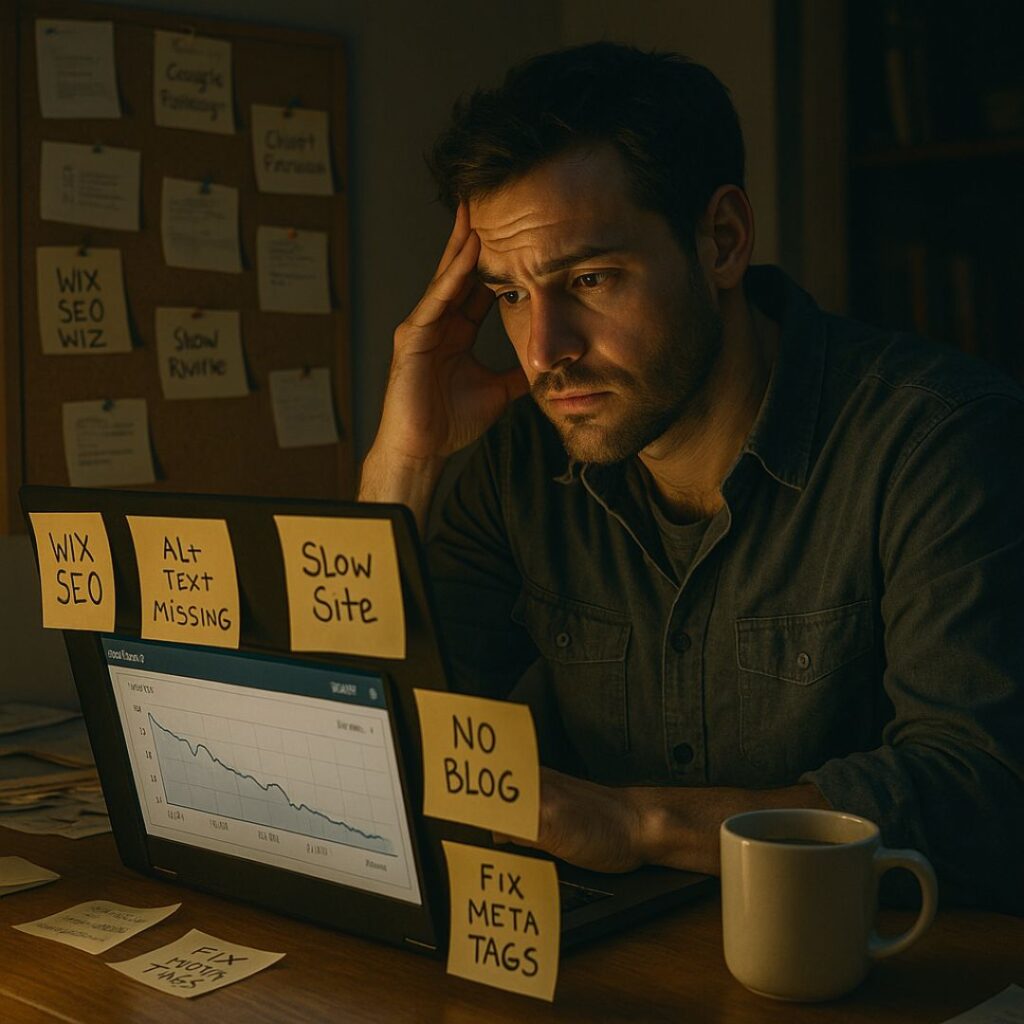
❌ Mistake #1 – Ignoring the Wix SEO Wiz Tool
Wix literally gives you a gift—SEO Wiz. It’s a free, beginner-friendly guide that helps you set the foundation for ranking.
How SEO Wiz Can Help Beginners
It asks questions about your business, location, and goals. Based on that, it creates a personalized SEO checklist. Super handy, right?
Not Customizing It Properly = Missed Opportunities
Most people click “Next” without updating page titles, adding keywords, or verifying their site. That’s like buying gym shoes and never going for a run.
❌ Mistake #2 – Not Optimizing Page Titles & Meta Descriptions
Your page title is like your first impression on Google. And your meta description? That’s your chance to convince someone to click.
What Google Sees First Matters
Example:
✅ “Affordable Wedding Photography in Dallas – SmileSnap Studios”
❌ “Home”
Keyword Stuffing vs Smart Targeting
Don’t just cram in words. Instead, use phrases your audience is actually searching for. Think like your customer, not an algorithm.
❌ Mistake #3 – Using Generic URLs Instead of Custom Ones
Your URL structure tells Google (and users) what the page is about.
Why /page1.html Won’t Cut It
That’s vague.
Instead, use:
✅ www.yoursite.com/affordable-dallas-photography
SEO-Friendly URLs = Better Rankings
Keep them short, keyword-rich, and clean. Ditch the numbers and random characters.
❌ Mistake #4 – Not Setting Up Mobile Optimization
Over 60% of searches come from mobile. If your site doesn’t look good on a phone, your bounce rate will skyrocket.
Mobile-First Indexing Is a Game Changer
Google now primarily looks at your mobile version. If it sucks, your rankings suffer—even if your desktop is flawless.
Wix Tools to Help with Responsive Design
Use Wix Studio’s mobile editor and check how each page looks on different devices.
❌ Mistake #5 – Forgetting About Structured Data
Why Schema Markup = SEO Rocket Fuel
It tells Google exactly what’s on the page. Are you a restaurant? A therapist? A local store? Schema helps Google show rich snippets like ratings, prices, and more.
Simple Ways to Add Structured Data in Wix
Use Wix’s custom code feature or connect apps like RankMath or Yoast via Velo for custom markup.
❌ Mistake #6 – Missing Alt Text on Images
Images without alt text are like books with no titles.
How This Hurts Both SEO and Accessibility
Google can’t “see” images. Alt text tells it what’s there. Plus, it’s a must for visually impaired users.
Easy Alt-Text Strategies for Small Biz Sites
Don’t say “image1.jpg.” Say “Red handmade ceramic mug – CoffeePot Cafe”
❌ Mistake #7 – Not Submitting the Wix Sitemap to Google
What’s a Sitemap, and Why It Matters
It’s like handing Google a roadmap of your site. Without it? You’re waiting and hoping they’ll figure it out.
One Click to Better Indexing
Wix auto-generates a sitemap. Just verify your site in Google Search Console and submit it under “Sitemaps.”
❌ Mistake #8 – Slow Site Speed and Heavy Media Files
The Impact of Speed on Bounce Rate & Conversions
People leave if a site takes longer than 3 seconds to load. And you lose ranking points too.
Tips to Compress and Speed Up Wix
Compress images before upload (use TinyPNG)
Don’t use autoplay videos
Minimize heavy animations
❌ Mistake #9 – Overlooking Internal Linking
Internal links = SEO glue.
Why Internal Links Help Google Understand Your Site
They show relationships between content and keep users browsing.
How to Build Smart Link Architecture
Link blogs to services, services to about page, etc. Example: “Learn more about our [web design services].”
❌ Mistake #10 – No Blog or Poor Blogging Habits
Content is Still King
If you’re not publishing fresh content, Google thinks your site is stale.
Blog Strategies Tailored for Small Businesses on Wix
Post at least twice a month
Use long-tail keywords like “affordable SEO for coffee shops in Chicago”
Answer real customer questions in your blog
⚠️ Bonus Mistake – Not Hiring SEO Help When Needed
You don’t need to do everything alone. If SEO is overwhelming, hire a specialist—even for a one-time setup or audit. It can save you months of trial and error.
FAQ's
1. What is Wix SEO Wiz?
Wix SEO Wiz is a free step-by-step guide built into Wix that helps you set up the basics of SEO tailored to your business.
2. Can I rank #1 on Google using Wix?
Yes, if you apply the right SEO practices and avoid common mistakes, many Wix sites rank on Page 1 of Google.
3. Is blogging on Wix good for SEO?
Absolutely. Consistent, high-quality blogging helps you target long-tail keywords and build authority in your niche.
4. How do I speed up my Wix site?
Compress images, reduce animations, avoid auto-playing videos, and choose lightweight templates.
5. Is structured data really necessary?
Yes. It helps Google understand your site content better, improving your chances of showing rich results in search listings.
Final Thoughts and Takeaways
Wix is a powerful tool for building beautiful websites—but beauty without brains doesn’t get you traffic. Don’t let these 10 common SEO mistakes hold your small business back. Whether you’re a local bakery, coach, or online store—a few smart SEO changes can make a huge difference in your visibility, leads, and income.
Start optimizing today. Google is watching. And so are your future customers.
For businesses seeking creative and technical excellence without the bloat of legacy systems, partnering with a Contra-vetted agency like IZMHS might just be the smartest move in 2025.



