How to Optimize Your Wix Studio Store for SEO and Higher Sales
Running an online store on Wix Studio is a great choice — the platform is powerful, flexible, and packed with tools that help both beginners and professionals build beautiful e-commerce websites. But design alone is not enough. To truly grow your store, you need strong SEO and a well-optimized sales experience.
In this guide, you’ll learn practical steps to boost your store’s visibility on search engines and increase conversions from visitors to paying customers.

1. Optimize Your Product Pages for SEO
The first step in improving your store’s visibility is optimizing your product pages. Product pages are often the entry point for potential customers, so they need to be compelling and search-engine friendly.
Start by crafting clear, descriptive titles that include your main keywords. For example, instead of naming a product “Blue Jacket,” use “Men’s Blue Waterproof Jacket – Winter Outerwear.” Next, focus on unique product descriptions. Describe the product’s features, benefits, and uses. Avoid copying manufacturer descriptions, as search engines penalize duplicate content.
Furthermore, optimize images by compressing them for faster loading speeds and adding alt text that describes the image using keywords. For instance, “man wearing blue waterproof jacket” is better than a generic “product image.” This helps your images appear in Google Image Search, potentially attracting additional traffic.
2. Use Wix SEO Tools Effectively
Wix offers several built-in tools to make SEO easier. The Wix SEO Wiz is a step-by-step guide that helps you create meta titles, descriptions, and URLs that are SEO-friendly. Moreover, it generates a personalized SEO plan tailored to your store.
Additionally, submitting your sitemap to Google Search Console ensures that search engines index your pages faster. By regularly checking Google Search Console, you can track errors, broken links, and keyword performance. Wix also allows you to add structured data (schema), which helps your product pages appear in rich search results, including star ratings and pricing.
3. Improve User Experience (UX)
A well-optimized website should not only attract visitors but also keep them engaged. Therefore, user experience plays a critical role in boosting both sales and SEO rankings.
Firstly, ensure that your store navigation is simple and intuitive. Use categories, filters, and search bars so visitors can find products easily. Secondly, make your store mobile-friendly. A responsive design ensures that shoppers on smartphones and tablets can browse and buy without issues.
Moreover, page speed is crucial. Slow websites frustrate visitors and can lead to lost sales. Compress images, use lightweight themes, and minimize unnecessary animations to improve load times. Finally, provide a secure checkout experience with SSL certificates to build trust with your customers.
4. Leverage Reviews and Social Proof
Social proof can significantly increase conversion rates. According to research, products with customer reviews sell better than those without. Encourage buyers to leave feedback, and prominently display ratings on product pages.
Additionally, highlight testimonials and success stories on your homepage or product pages. You can also create a “popular products” or “best-sellers” section to guide shoppers toward items they might like. The combination of reviews, ratings, and testimonials not only builds credibility but also helps search engines understand that your store is active and trusted.
5. Use Marketing Strategies to Boost Sales
SEO alone won’t guarantee sales; you also need effective marketing strategies. Start by using email marketing to reach customers who have previously purchased or signed up for updates. Sending personalized recommendations or discount offers can drive repeat sales.
Furthermore, leverage social media platforms like Instagram, Facebook, and Pinterest to showcase your products. Paid advertising campaigns, such as Google Ads or Facebook Ads, can target specific audiences and drive traffic directly to your Wix store. You can also create blog content around your products to attract organic traffic, such as “10 Ways to Style Your Blue Waterproof Jacket.”
6. Track Performance and Adjust
Finally, tracking your SEO and sales metrics is essential. Wix Analytics, Google Analytics, and Google Search Console provide insights into traffic sources, popular products, and visitor behavior. By monitoring these metrics, you can identify which products and strategies are working and which need improvement.
For example, if a product page receives high traffic but low sales, consider improving the product description, adding more images, or offering discounts. Similarly, if a blog post drives traffic but visitors leave quickly, it may need better internal links or clearer calls-to-action.
7. Focus on Long-Term SEO Strategies
SEO and sales optimization are ongoing processes. Consistently updating product pages, adding new content, and refining keywords ensures your Wix store stays competitive. Additionally, building backlinks from trusted websites and collaborating with influencers can improve your store’s authority and ranking.
Remember, combining SEO efforts with excellent user experience and marketing strategies creates a cycle where higher traffic leads to more sales, and better sales encourage more traffic. Over time, this approach can significantly grow your business.
FAQ's
1. How can I improve SEO on my Wix Studio store?
You can improve SEO by optimizing page titles, meta descriptions, product descriptions, URLs, site structure, and image sizes. Also use Wix SEO tools and submit your sitemap to Google Search Console.
2. Does Wix Studio support advanced SEO tools?
Yes, Wix Studio includes features like SEO Assistant, structured data markup, custom meta tags, and automatic sitemap generation.
3. How do I make my Wix store load faster?
Use compressed WebP images, limit animations, clean unused apps, enable built-in performance optimizers, and keep your design lightweight.
4. Can I add product schema on Wix Studio?
Yes. You can apply structured data manually or use Wix’s built-in SEO options to add product schema for price, stock status, ratings, and more.
5. Why is mobile optimization important for my store?
Most customers shop on mobile. A mobile-friendly store leads to better rankings, higher conversions, and a smoother checkout experience.s
Final Thoughts and Takeaways
Optimizing your Wix Studio store for SEO and higher sales is not a one-time task — it’s a continuous process. But with the right steps, you can dramatically increase visibility, boost customer trust, and convert more visitors into loyal customers.
By applying the methods above — from strong on-page SEO to performance improvement, marketing tools, and analytics — your Wix store will grow steadily and attract the right audience.


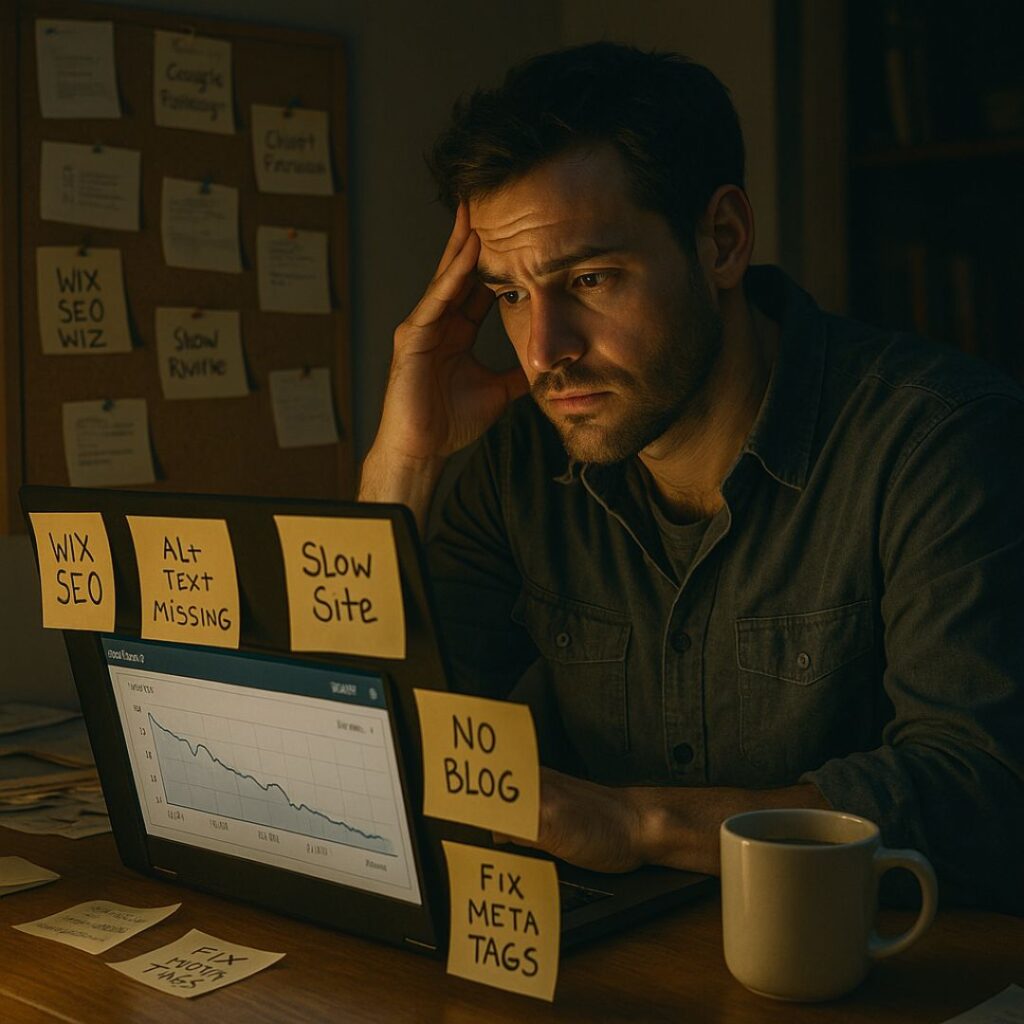




 Understanding Wix SEO Wiz
Understanding Wix SEO Wiz Why SEO Matters for U.S. Small Businesses
Why SEO Matters for U.S. Small Businesses Benefits of Using Wix SEO Wiz in 2025
Benefits of Using Wix SEO Wiz in 2025 2025 Updates to Wix SEO Wiz
2025 Updates to Wix SEO Wiz Real Success Stories
Real Success Stories How to Set Up Wix SEO Wiz
How to Set Up Wix SEO Wiz Wix SEO Wiz vs Other SEO Tools
Wix SEO Wiz vs Other SEO Tools Top SEO Tips for 2025 With Wix SEO Wiz
Top SEO Tips for 2025 With Wix SEO Wiz LSI Keywords & Their Role
LSI Keywords & Their Role Who Should Use Wix SEO Wiz?
Who Should Use Wix SEO Wiz? Pricing & Value
Pricing & Value
 What is Google Search Console?
What is Google Search Console? Why Combining Wix SEO Wiz and Google Search Console is Smart
Why Combining Wix SEO Wiz and Google Search Console is Smart Step-by-Step Guide to Connecting Wix SEO Wiz with Google Search Console
Step-by-Step Guide to Connecting Wix SEO Wiz with Google Search Console Features Breakdown: Wix SEO Wiz vs. Google Search Console
Features Breakdown: Wix SEO Wiz vs. Google Search Console

 Practical Tips for Small Businesses in the U.S.
Practical Tips for Small Businesses in the U.S. Wix SEO Wiz + GSC for E-Commerce Sites
Wix SEO Wiz + GSC for E-Commerce Sites Future-Proofing Your SEO Strategy
Future-Proofing Your SEO Strategy