Why Top USA Brands Are Moving to Wix Studio (And You Should Too!)
In the fast-evolving digital landscape, top brands are constantly seeking platforms that offer flexibility, speed, and powerful customization options. Enter Wix Studio, the latest innovation from Wix that is transforming how businesses create and manage their websites. Many leading USA brands are making the switch to Wix Studio, and if you’re looking to future-proof your online presence, you should consider it too.
Whether you’re a small business, a freelancer, or a large enterprise, Wix Studio offers advanced design capabilities, robust SEO tools, and seamless integrations that rival traditional web development platforms. In this article, we’ll explore why industry leaders are migrating to Wix Studio, its benefits, and how IZMHS (a forward-thinking digital solutions provider) is helping businesses maximize their website potential.
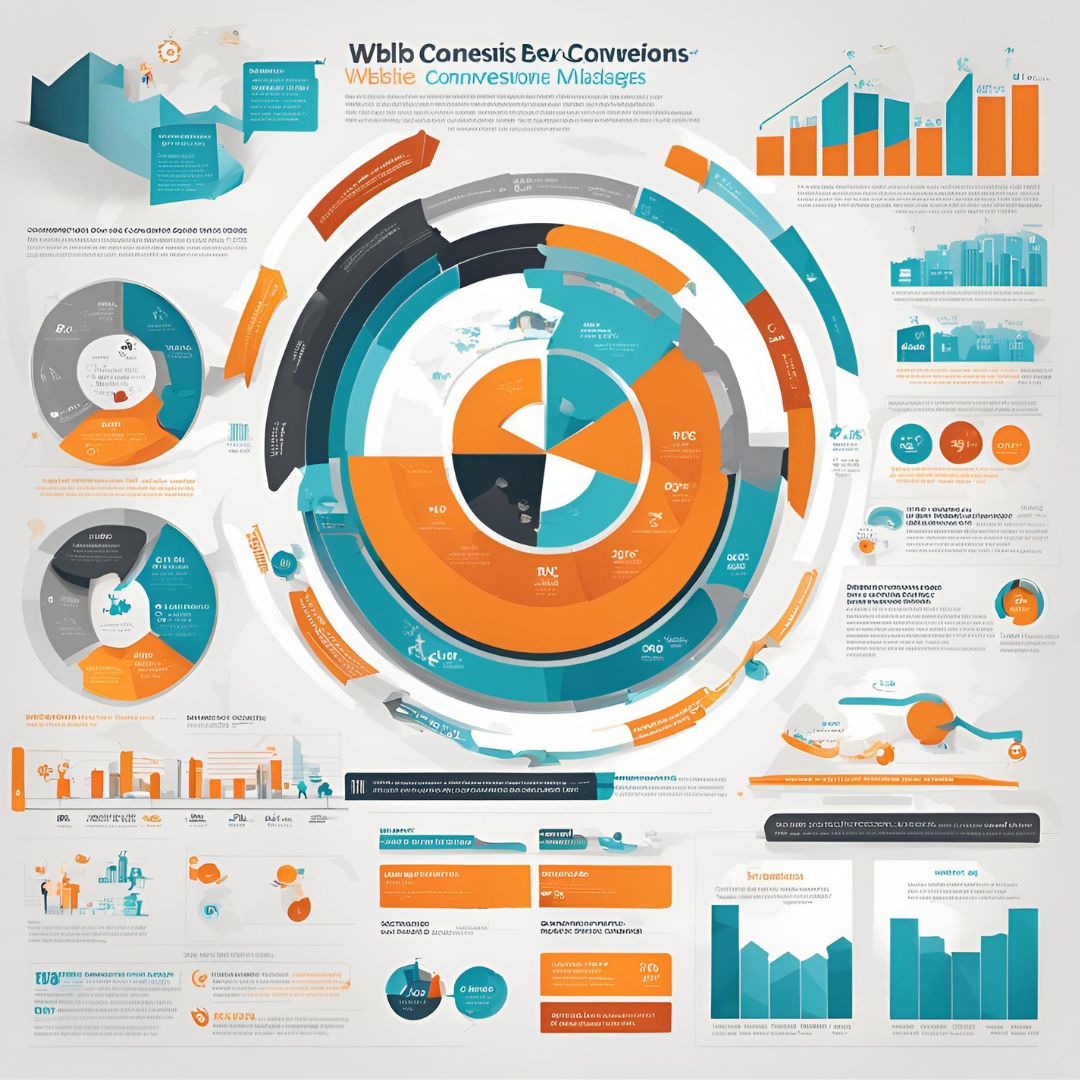
What is Wix Studio?
Wix Studio is an advanced web creation platform designed for agencies, developers, and businesses looking for more control over their websites. Unlike the standard Wix editor, Wix Studio provides enhanced flexibility with features such as:
- Responsive design capabilities for mobile-first optimization
- AI-powered tools that streamline content creation and design
- Advanced coding options (Velo by Wix) for deeper customization
- Integrated business solutions including eCommerce, CRM, and automation
This makes Wix Studio a game-changer for businesses that want a professional-grade website without the complexities of traditional web development.
Why Are Top USA Brands Moving to Wix Studio?
1. Superior Design Flexibility
Unlike basic drag-and-drop editors, Wix Studio offers pixel-perfect design control. Brands can create fully customized layouts that align with their identity without the limitations of pre-made templates.
- Full CSS grid and flexbox support
- Responsive breakpoints for a seamless experience on all devices
- Advanced animation and motion effects for engaging visuals
For businesses that need a unique and powerful online presence, this level of customization is a game-changer.
2. SEO-Friendly Platform (Perfect for Ranking on Google)
SEO is a crucial factor for any business, and Wix Studio provides industry-leading optimization tools that help websites rank higher on search engines.
- Customizable meta tags and structured data
- Built-in schema markup for better visibility
- Automatic 301 redirects for seamless URL changes
- Fast-loading pages optimized for Core Web Vitals
With Google’s emphasis on user experience and mobile performance, brands moving to Wix Studio are gaining a competitive edge in search rankings.
3. Speed and Performance Enhancements
Website speed is critical for both user experience and SEO. Wix Studio is built with lightweight code and optimized infrastructure, ensuring websites load faster than ever.
- Next-gen image formats like WebP for faster load times
- Lazy loading to prioritize visible content
- Global CDN for fast delivery across all locations
For major brands, this means higher engagement rates, lower bounce rates, and improved conversions.
4. Seamless eCommerce and Business Integration
For companies looking to sell products or services, Wix Studio’s eCommerce tools provide everything needed to run a successful online store:
- Custom product pages and dynamic shopping experiences
- Integrated payment gateways (Stripe, PayPal, etc.)
- Automated marketing tools (email, chatbots, abandoned cart recovery)
- Subscription and membership options for recurring revenue
Leading brands love the ability to manage their entire online business from one platform, making Wix Studio a serious Shopify and WordPress competitor.
5. Built-in AI and Automation Tools
Wix Studio incorporates AI-driven features to help businesses save time and enhance their digital strategy:
- AI content creation for blogs and product descriptions
- Automated SEO suggestions
- AI-based chatbots for customer interactions
- Smart scheduling tools for service-based businesses
With automation reducing manual work, companies can focus on growth rather than website maintenance.
6. Enhanced Security and Reliability
Security is a major concern for brands, and Wix Studio offers enterprise-grade protection:
- SSL encryption on all websites
- DDoS protection and automated backups
- Advanced role-based permissions for team collaboration
- 99.9% uptime backed by cloud infrastructure
This level of security makes Wix Studio a trusted platform for businesses of all sizes.
7. Affordable Pricing Without Hidden Costs
Many brands are switching to Wix Studio due to its cost-effectiveness compared to custom web development.
- No need for expensive developers or ongoing maintenance fees
- Transparent pricing with no hidden costs
- All-in-one solution that replaces third-party plugins and services
This makes Wix Studio an affordable and scalable solution for startups, enterprises, and everything in between.
How IZMHS is Helping Businesses Thrive on Wix Studio
IZMHS, a leading digital solutions provider, specializes in helping brands migrate, optimize, and scale their websites on Wix Studio. Their services include:





With IZMHS’s expert guidance, businesses can unlock the full potential of Wix Studio and achieve better digital success.
Conclusion: Get Started with IZMHS Today!
The answer is a resounding YES. Wix Studio is revolutionizing web design, offering a powerful, flexible, and SEO-friendly platform for brands that want to stay ahead of the competition.
With features like AI-powered automation, advanced SEO tools, and seamless business integrations, it’s no surprise that top USA brands are making the switch. And with IZMHS guiding the way, transitioning to Wix Studio has never been easier.

WhatApp Number +923201274756
FAQ's
1. What makes Wix Studio different from Wix?
Wix Studio offers more advanced customization, AI tools, and developer-friendly features compared to standard Wix. It’s ideal for brands needing high-performance and scalable solutions.
2. Is Wix Studio good for SEO?
Absolutely! Wix Studio includes advanced SEO tools such as structured data, customizable meta tags, automatic redirects, and fast-loading pages, making it a top choice for search engine optimization.
3. Can I migrate my existing website to Wix Studio?
Yes, and IZMHS can help! Whether you’re on WordPress, Shopify, or another platform, migration to Wix Studio is smooth and hassle-free.
4. Is Wix Studio suitable for eCommerce websites?
Yes! Wix Studio offers robust eCommerce features including product customization, secure payments, and automated marketing tools.
5. How does Wix Studio handle website security?
Wix Studio provides enterprise-grade security, including SSL encryption, DDoS protection, and regular backups, ensuring your website is always safe.


