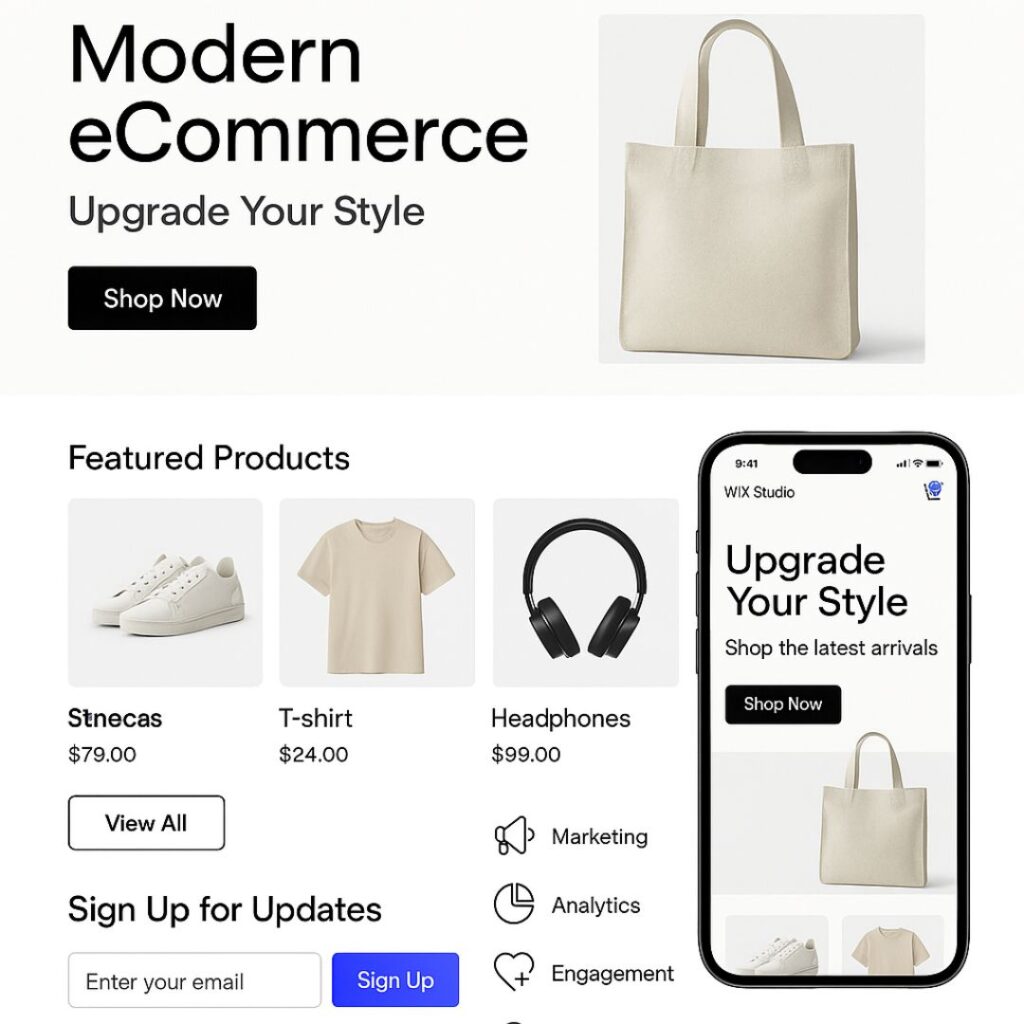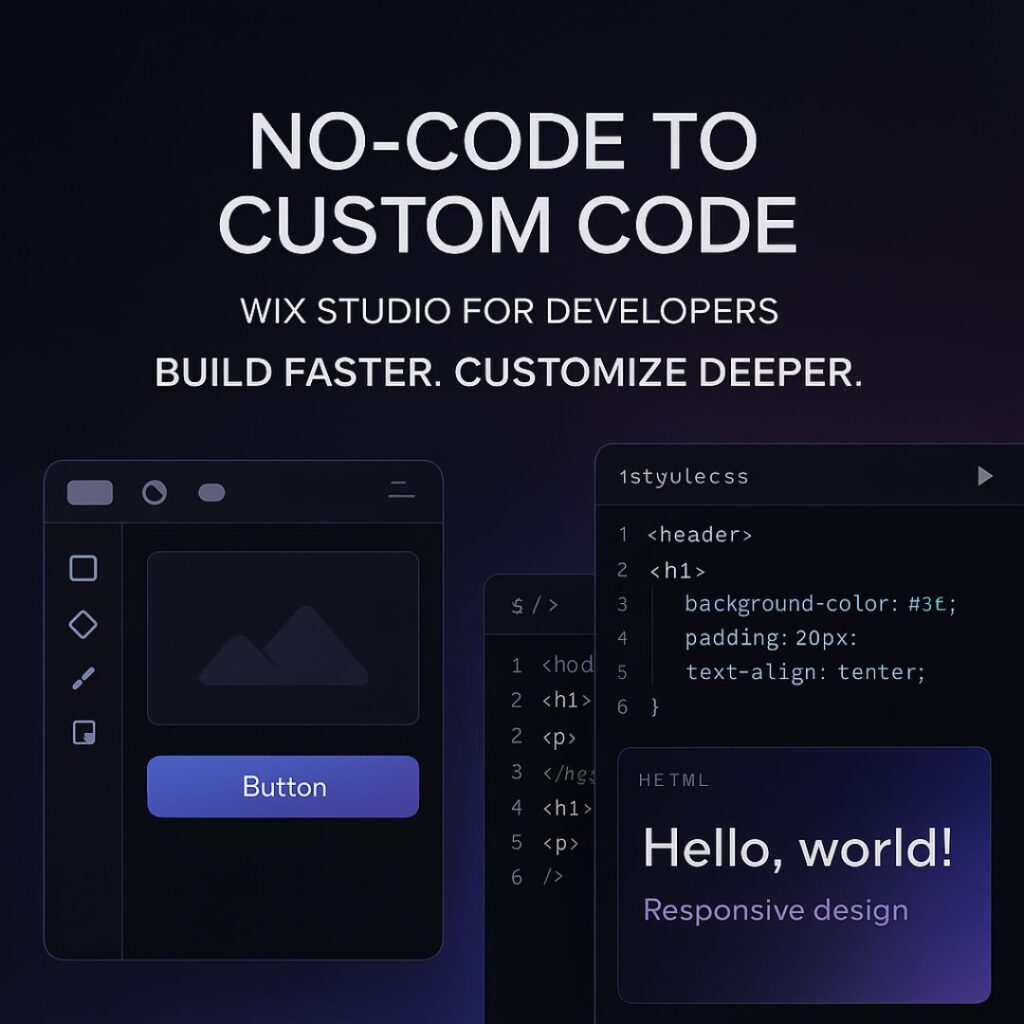Introduction: The Battle of eCommerce Giants in 2025
The eCommerce landscape in 2025 continues to grow rapidly, and choosing the right platform has become a critical decision for small brands. Two platforms consistently lead this space: Wix Studio and Shopify. Both are powerful and reliable, but the real question is which one suits small eCommerce brands best.
Small businesses usually prioritize ease of use, affordability, strong SEO, modern design, stable performance, and the ability to launch quickly without technical stress. This detailed guide breaks down both platforms so you can confidently select the option that aligns with your goals.

1. Ease of Use and Learning Curve
Wix Studio
Wix Studio is designed for beginners, creators, and small business owners who want complete creative control without needing technical skills. Its drag-and-drop editor allows you to design every section visually without touching code. The interface is intuitive, responsive editing is simple, and the overall workflow is beginner friendly.
Shopify
Shopify has a more structured editing system. You build pages using predefined sections, and most advanced modifications require coding knowledge, specifically Liquid, or depend on paid apps. While Shopify is not difficult to use, it is not as visually flexible as Wix Studio.
Winner: Wix Studio
Ideal for beginners and small brands that prefer a visual, code-free editing experience.
2. Design Flexibility and Aesthetics
Wix Studio
Wix Studio offers unmatched design freedom. You can control spacing, typography, animations, layouts, and interactions at a pixel-perfect level. The templates are modern, clean, and customizable. This platform is highly suitable for brands that prioritize visual identity and aesthetics.
Shopify
Shopify themes provide excellent design quality, but customization is limited unless you modify the theme code. You must work within the boundaries of the template, and advanced adjustments require coding or additional extensions.
Winner: Wix Studio
The better choice for brands wanting unique, aesthetic, and custom designs.
3. eCommerce Features (Detailed Breakdown)
Wix Studio Features
Physical and digital product support
Inventory management
Abandoned cart recovery
Discounts and coupons
Customizable checkout
SEO-integrated product pages
Built-in blog
Shipping rules and rate settings
Customer accounts
Analytics dashboard
Basic automations
Dropshipping integrations
Wix Studio covers all the essential tools needed by small businesses.
Shopify Features
Shopify offers highly advanced eCommerce capabilities, especially for large or rapidly growing stores.
Multi-location inventory
Advanced product variants
Automated workflows through Shopify Flow
Shopify POS for in-store selling
Extensive analytics
Fraud protection
Thousands of integrations
Large shipping partner network
Scalable product catalog system
Winner: Shopify
Best for medium to large stores with complex requirements.
4. Payment Gateways and Transaction Fees
Wix Studio
Wix supports major gateways such as PayPal, Stripe, and Wix Payments. There are no additional transaction fees, making it more affordable for small sellers.
Shopify
Shopify offers numerous payment options, but if you do not use Shopify Payments, additional transaction fees apply. This increases the monthly cost, especially for small stores.
Winner: Wix Studio
More cost-efficient for startups and small brands.
5. SEO Performance and Ranking Capabilities
Wix Studio SEO
Wix has made significant improvements, offering strong SEO tools, including:
Custom meta tags
URL structure control
Site speed optimization
Built-in caching
Structured data
301 redirects
SEO Assistant
Image optimization
These features make it straightforward for beginners to achieve good search rankings.
Shopify SEO
Shopify also has strong SEO performance, especially for scaling brands. However:
URL structures cannot be fully customized
Many advanced SEO features require paid apps
Winner: Wix Studio
More flexible SEO tools without relying on additional apps.
6. Apps, Plugins, and Integrations
Wix Studio
Wix offers an expanding app marketplace. Most essential features are built-in, which reduces dependency on third-party apps. It is ideal for small to medium-sized businesses.
Shopify
Shopify has the largest app ecosystem in the eCommerce space. You can integrate thousands of marketing, automation, analytics, and shipping tools. This is highly beneficial for scaling businesses.
Winner: Shopify
Best for businesses requiring advanced integrations or complex operations.
7. Performance and Speed (2025)
Wix Studio
Wix’s new infrastructure provides fast loading speeds, automatic CDN support, optimized images, and efficient code output. This ensures a smooth experience for visitors.
Shopify
Shopify is known for excellent performance and stability. It handles large traffic volumes, product databases, and complex operations without affecting speed.
Winner: Both
Both platforms offer top-tier performance in 2025.
8. Pricing and Cost Analysis
Wix Studio
Lower monthly cost
Zero transaction fees
Free templates
Fewer paid apps required
Overall, Wix offers better affordability for small businesses.
Shopify
Higher monthly subscription
Many essential apps are paid
Premium themes can be expensive
Transaction fees apply if not using Shopify Payments
Winner: Wix Studio
More budget-friendly for small stores and startups.
9. Scalability and Growth Potential
Wix Studio
Wix Studio is ideal for:
Small boutiques
Clothing brands
Handmade product sellers
Personal brands
Service-based businesses
Starter online stores
Shopify
Shopify is built to handle:
Large catalogs
International selling
Dropshipping at scale
Wholesale selling
Multi-channel operations
High traffic and large data volumes
Winner: Shopify
The clear choice for long-term scaling and expansion.
10. Best Use Cases for Each Platform
Use Wix Studio if:
You want complete design freedom
You are a beginner
You want to build a modern, aesthetic storefront
You have a limited budget
You prefer built-in SEO and marketing tools
You want fast and easy customization
Use Shopify if:
You plan to scale aggressively
You sell a large variety of products
You need advanced automation
You want powerful integrations
You run a dropshipping business
You require enterprise-level features
FAQ's
1. Is Wix Studio better than Shopify for beginners?
Yes. Wix Studio is more beginner-friendly because it uses a full drag-and-drop editor with complete visual control. You do not need coding skills, and the learning curve is easier compared to Shopify.
2. Is Shopify more powerful than Wix Studio?
Shopify offers more advanced eCommerce features, especially for scaling businesses. It is ideal for large inventories, automation, global selling, and dropshipping. Wix Studio, however, is more design-flexible and beginner-friendly.
3. Which platform is cheaper: Wix Studio or Shopify?
Wix Studio is generally cheaper. It has lower monthly costs, includes many built-in features, and does not charge extra transaction fees. Shopify requires paid apps and adds fees if you do not use Shopify Payments.
4. Which platform provides better design flexibility?
Wix Studio offers superior design flexibility. You can customize layouts, animations, spacing, and responsiveness at a pixel-perfect level without coding. Shopify’s design freedom is limited by themes unless you use custom Liquid code.
5. Which platform is better for SEO in 2025?
Wix Studio provides strong built-in SEO tools, custom meta settings, structured data, and faster templates. Shopify also has good SEO but relies more on paid apps for advanced optimization. For small brands, Wix Studio offers better SEO flexibility.
Final Thoughts and Takeaways
For small eCommerce brands, beginners, and creators, Wix Studio is the better choice. It offers exceptional design freedom, strong SEO, lower pricing, fast setup, and an overall user-friendly experience without requiring coding or apps.
For businesses focused on long-term scaling, large inventories, global operations, and automation, Shopify is the superior platform due to its advanced features and robust ecosystem.
In simple terms:
Wix Studio is best for small brands starting out or focusing on branding and aesthetics.
Shopify is best for bigger brands that aim to scale significantly.